[Module] Image Regenerator - safe thumbnail recovery
Supplementary Module for PrestaShop 1.5.x, PrestaShop 1.6.x, PrestaShop 1.7.x
PrestaShop, an open-source solution for e-shops, was developed totally free of charge by a group of software developers in Paris; it has been translated into more than 50 world languages. In spite of constant improvements and upgrades to the system, it has to be adapted by means of various accessory modules in order to enable high-quality work.
Module Properties
- Compatibility: PrestaShop 1.5.x, PrestaShop 1.6.x, PrestaShop 1.7.x
- Fast and easy installation of the module
- Allows you to regenerate all the pictures in your store
- Suitable for large catalogs
- There is no overloading of your server or a time limit error
- You can force the regeneration of the original images (old images will be deleted)
- You can only generate missing pictures (old images will be preserved)
- Support watermarks that you can include in pictures (1.6.0.11 and later only)
- Multistore support
- Languages available: English, Slovak, Czech
- Technical support and assistance of the author of the module
Other advantages:
- Quick support response and a low price
- Implementation Support
- Tested and recommended by satisfied customers
Module Licences
By purchasing the module, you agree with the Licensing Conditions.
The licence enables using the module at one domain only.
Do not hesitate and contact us for an unlimited licence or more information.
Module Installation
- Download the folder containing the “Improved Administration of Orders” module through FTP into the / modules / folder or use the instrument for downloading modules in Administration »Modules» Add a new module.
- Install the module in Administration » Modules.
- Go to the module setting and enter the compulsory data and set the necessary default values to enable correct functioning of the module.
- In the event of an occurrence of a problem, first check the correct setting of all data and default values of the module. If the problem persists, contact the author of the module.
Frequently Asked Questions regarding the Module Operation
I have paid for modules; how shall I download them?
You may download them from the link included in the e-mail which has been delivered to you immediately after your payment for the modules. If you have not received the e-mail, we recommend checking your spam box.
I have proceeded in compliance with the instructions; however, in spite of that, I am not able to put the module into service. What shall I do?
Contact our Technical Support, we will give you advice.
![[Module] Image Regenerator - safe thumbnail recovery [Module] Image Regenerator - safe thumbnail recovery](https://presta-modul.shopmk.cz/804-large_default/-module-image-regenerator-safe-thumbnail-recovery.jpg)
![[Module] Image Regenerator - safe thumbnail recovery - Prestashop 1.5](/img/15.png)
![[Module] Image Regenerator - safe thumbnail recovery - Prestashop 1.6](/img/16.png)
![[Module] Image Regenerator - safe thumbnail recovery - Prestashop 1.7](/img/17.png)
![[Module] Image Regenerator - safe thumbnail recovery - Prestashop 8](/img/18.jpg)

![[Module] Package in the mail](https://presta-modul.shopmk.cz/540-medium_default/-module-package-in-the-mail.jpg)
![[Module] Attachments in the automatically sent e-mails](https://presta-modul.shopmk.cz/585-medium_default/-module-attachments-in-the-automatically-sent-e-mails.jpg)
![[Module] Image Regenerator - safe thumbnail recovery](https://presta-modul.shopmk.cz/804-medium_default/-module-image-regenerator-safe-thumbnail-recovery.jpg)
![[Module] Image Regenerator - safe thumbnail recovery](https://presta-modul.shopmk.cz/805-medium_default/-module-image-regenerator-safe-thumbnail-recovery.jpg)
![[Module] Heureka.cz - conversion](https://presta-modul.shopmk.cz/560-home_default/-module-heurekacz-conversion.jpg)
![[Module] Google AdWords - conversion](https://presta-modul.shopmk.cz/323-home_default/-module-google-adwords-conversion.jpg)
![[Module] Heureka - Verified by customers + Certificate window](https://presta-modul.shopmk.cz/591-home_default/-module-heureka-verified-by-customers.jpg)
![[Module] Change payment method in existing orders](https://presta-modul.shopmk.cz/641-home_default/-module-change-payment-method-in-existing-orders.jpg)
![[Module] Package in the mail](https://presta-modul.shopmk.cz/540-home_default/-module-package-in-the-mail.jpg)
![[Module] Attachments in the automatically sent e-mails](https://presta-modul.shopmk.cz/585-home_default/-module-attachments-in-the-automatically-sent-e-mails.jpg)
![[Module] Print postal documents](https://presta-modul.shopmk.cz/432-home_default/-module-print-postal-documents.jpg)
![[Module] PPL online submission (exp/imp CSV)](https://presta-modul.shopmk.cz/537-home_default/-module-ppl-online-submission-expimp-csv.jpg)
![[Module] Slovak Post online submission (exp/imp XML)](https://presta-modul.shopmk.cz/607-home_default/-module-slovak-post-online-submission-expimp-xml.jpg)
![[Module] GLS online submission (exp/imp CSV)](https://presta-modul.shopmk.cz/480-home_default/-module-gls-online-submission-expimp-csv.jpg)
![[Module] DPD online submission (exp/imp CSV)](https://presta-modul.shopmk.cz/601-home_default/-module-gls-online-submission-expimp-csv.jpg)
![[Module] Zásilkovna.cz online submission (exp/imp CSV)](https://presta-modul.shopmk.cz/493-home_default/-module-zasilkovnacz-online-submission-exp-csv.jpg)
![[Module] Toptrans online submission (exp/imp XML)](https://presta-modul.shopmk.cz/551-home_default/-module-toptrans-online-submission-expimp-xml.jpg)
![[Module] Sklik.cz - retargeting](https://presta-modul.shopmk.cz/646-home_default/-module-sklikcz-retargeting.jpg)
![[Module] Editable drive-out window](https://presta-modul.shopmk.cz/834-home_default/-module-editable-drive-out-window.jpg)
![[Module] DHL online submission (exp CSV)](https://presta-modul.shopmk.cz/830-home_default/-module-zasilkovnacz-online-submission-exp-csv.jpg)

![[Modul] Česká pošta - certifikace Přátelský e-shop!](https://presta-modul.shopmk.cz/821-home_default/-modul-ceska-posta-certifikace-pratelsky-e-shop.jpg)
![[Module] Fofr online submission (exp/imp XML)](https://presta-modul.shopmk.cz/831-home_default/-module-fofr-online-submission-expimp-xml.jpg)
![[Module] Benefity - Employee Card Payment](https://presta-modul.shopmk.cz/822-home_default/-module-benefity-employee-card-payment.jpg)
![[Module] Payment Gateway GoPay Inline new version](https://presta-modul.shopmk.cz/704-home_default/-module-payment-gateway-gopay-inline-new-version.jpg)
![[Module] Pick up in store + cash voucher](https://presta-modul.shopmk.cz/367-home_default/-module-pick-up-in-store-cash-voucher.jpg)
![[Module] Cash on delivery with fee + VAT](https://presta-modul.shopmk.cz/294-home_default/-module-cash-on-delivery-with-fee-vat.jpg)
![[Module] Bank transfer, QR payment accounts linked to currency](https://presta-modul.shopmk.cz/305-home_default/-module-bank-wire.jpg)
![[Module] Payments on account](https://presta-modul.shopmk.cz/306-home_default/-module-payments-on-account.jpg)
![[Module] Sklik.cz - conversion](https://presta-modul.shopmk.cz/319-home_default/-module-sklik-conversion.jpg)
![[Module] Zbozi.cz - conversion - new conversion code](https://presta-modul.shopmk.cz/321-home_default/-module-zbozicz-conversion.jpg)
![[Module] Heureka - Customer Reviews](https://presta-modul.shopmk.cz/586-home_default/-module-heureka-rolling-statistics.jpg)
![[Module] Najnákup.sk - "Na názoroch záleží!”](https://presta-modul.shopmk.cz/326-home_default/-module-najnakupsk-na-nazoroch-zalezi.jpg)